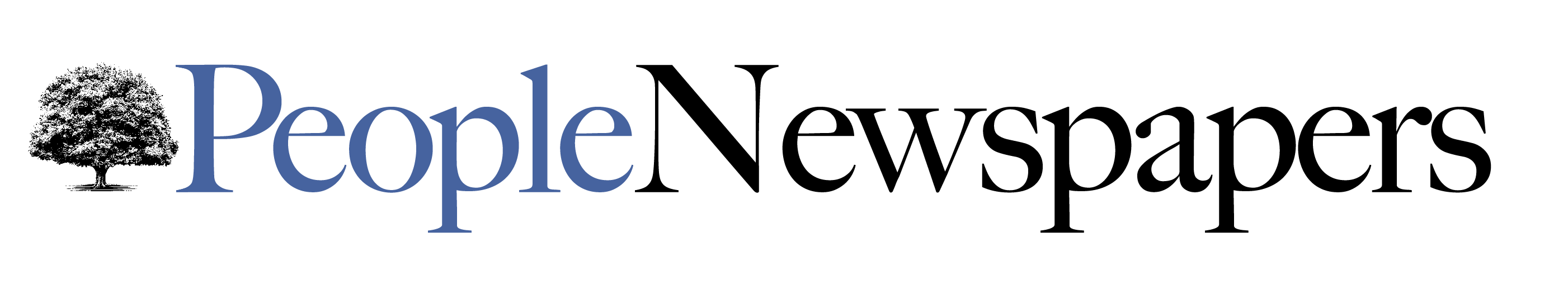‘The Cloud’ Helps Seniors Save Photo Memories

Every time I visit my parents’ house, I get to see my mom’s scrapbooks with lots of photos.
She has kept most of my childhood memories in a filing cabinet. But you know the main drawback of physical photo albums? They are easily damaged or lost.
Thanks to today’s technology, we have a more efficient and secure alternative by storing them in “the cloud.”
What is “the cloud”?
In my training classes, I’ve learned that many seniors have heard of the cloud, but that it can be confusing and intimidating. Here’s a simple way to think of it: The cloud is like a giant external filing cabinet where you can securely store files from your device (phone, computer, or tablet).
It’s a non-tangible, digital storage service. Your files are kept securely in your own cabinet apart from anyone else’s. All it needs is an internet connection to work.
You can store any type of files in the cloud (documents, photos, videos, and more), but I’m using photos as my example to keep it simple.
By using the cloud, your files are not tied to your device. Therefore, you can access your files from any of your devices at anytime, anywhere, as long as you have an internet connection.
Even better, if your device is damaged or lost, your files are still in the cloud safe and secure.
How do I get to the cloud?
Fortunately, cloud storage is already integrated into smart devices. This means that you may already have cloud storage without knowing it. Every company has its own version of the cloud; however, they all do the same work.
Do you have a smartphone? If so, you have either Google Drive (cloud server for Android/Google) or iCloud (cloud server for iPhone/Apple).
I know it all sounds very simple, and it really is. For example, to save photos to the cloud using an iPhone, you simply go to your iPhone’s settings, then go to iCloud, photos, and turn on “sync this phone.”
Once it is synced, an extra copy of all your photos is saved from your iPhone to the cloud automatically. Most cloud storage has a basic level of storage that is free, and then a monthly fee if you go beyond that level.
The cloud is a more secure and effective way to save and share files that can last a lifetime.
Jean Aponte, a bilingual technology trainer at The Senior Source, grew up in his native Puerto Rico and worked as a Spanish teacher where he integrated technology into his dynamic and innovative lessons for children. The Senior Source, a nonprofit formed in 1961, assists more than 25,000 seniors and their families annually. Visit theseniorsource.org for a schedule of classes on cloud storage and other topics.