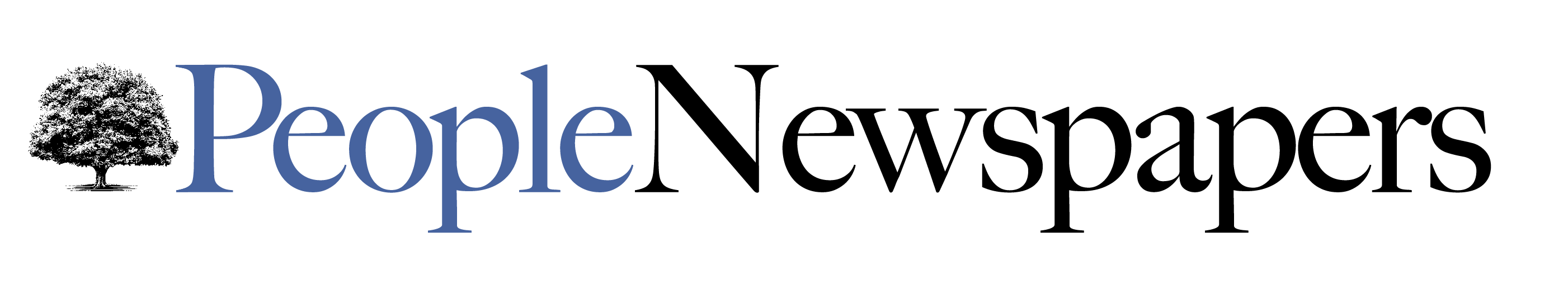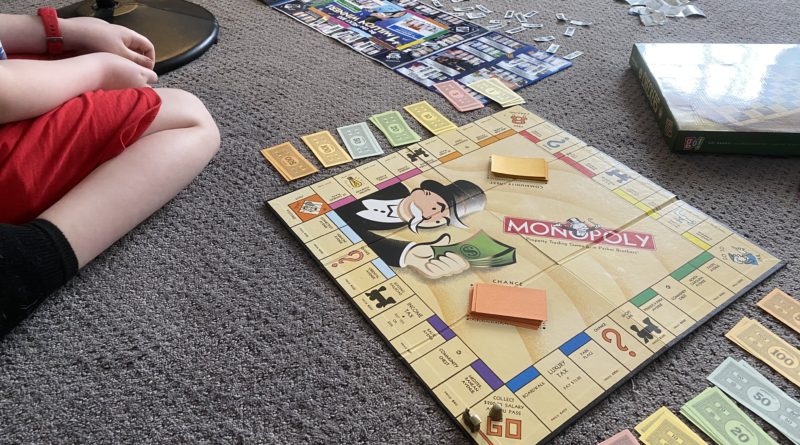Sheltered Diaries: Third Graders Are Cutthroat Board Game Players
“I blocked your monopoly – HAHAHAHA,” the small human who lives in our house exclaimed.
Moments later, “YOU HAVE TO PAY ME MONEY. CASH MONEY. DO IT.”
Today we wrapped up some assignments for his real teacher (not the two clueless people who are trying to do their best teacher impressions) and then played games that he thinks are fun, but we know are working to make him use his brain, still.
One thing we’ve learned: When it comes to money, Tiny is magically able to do multiplication in his head.
Another thing: Third graders are cutthroat when it comes to board games.
In between covering a school board meeting yesterday and lining out future stories, I also researched technology that will help get all of us through this.
Now, I’ll preface this by saying that I didn’t intend to do this, but another parent bemoaned a “make a poster” assignment, and then it just went on from there.
So here is some technology that can save your bacon during this time.
Gotta make a poster? Google Slides makes it easy. There are some great tutorials for this, but creating a poster in Slides also means you don’t have to necessarily create a PDF to upload for your teacher – you could just invite them to edit the document.
Make that worksheet an online document you can fill out. We found this app a few years ago, but Snaptype allows you to upload a worksheet, and then turn it into something your child can fill out on an iPad, iPhone, or Android device. When your kiddo is done, download it as a PDF, and shoot it to the teacher. And we checked – it also will work on a Chromebook.
Need to scan a document and make it a PDF? If you have an iPhone or iPad, just open up the Notes app, and click on the camera at the bottom of it. From there, you’ll get an option to scan a document. Do that, and save it (this will also come in handy for those workbooks your child may have come home with – you can scan it as a PDF, then upload it to Snaptype).
Try out the Rocketbook. I use Rocketbook notebooks for work all the time, and they’d be great for show-your-work type assignments. You just do your work, use the app to upload it to iCloud, Google Cloud, or Dropbox (your choice), and then send it wherever you need to. When you’re done, take a damp cloth and wipe the sheet clean – which means you’re not faced with finding more notebook paper during this whole thing. The other great thing is it uses a pen brand that is easily found at office supply stores and Amazon, so when the ink runs dry, you can easily find a replacement.
All of the above have already made our lives easier, so hopefully, they make yours easier, too.
We’ve also found some great local options for enrichment exercises, too. The WFAA weather team is doing weather school several times a week, for one.
NBC DFW’s Rick Mitchell has explained some science, and his colleague Samantha Davies is also offering science classes.
And WFAA sports reporters Mike Leslie and Jonah Javad have been having sports camp at 2 p.m. Fridays on Facebook.
And several parents got together to form a Facebook group called The Virtual Dallas Science Fair, which will allow parents and students to share their science projects, tips, and resources. The group is private, so you’ll have to ask to join.
 And just in time for a Fri-yay, KERA announced that it had completely changed up its programs and resources to support the 120 school districts in its viewership area. All of the materials and TV programming align with the Texas Essential Knowledge and Skills, or TEKS, standards.
And just in time for a Fri-yay, KERA announced that it had completely changed up its programs and resources to support the 120 school districts in its viewership area. All of the materials and TV programming align with the Texas Essential Knowledge and Skills, or TEKS, standards.
“North Texas families have relied on KERA for educational support for nearly 60 years,” said KERA President and CEO Nico Leone. “As school closures present new challenges for children and educators alike, KERA is excited to expand our services, both on the air and online, and turn every home into a classroom.”
Starting Monday, KERA’s weekday TV schedule will show educational programs for students of all grade levels, and its supplemented by a suite of free digital learning resources. The new programming will run from 6 a.m. to 6 p.m. Monday through Friday, with specific blocks of time for pre-K through 12th grade, covering subjects like English language arts, social studies, science, and math.
The schedule will also stream online live at kera.org/learn.
KERA also is sharing free online access to PBS Learning Media, featuring curated TEKS-aligned videos, interactives, lesson plans and more. Parents and teachers can also access a learning toolkit with a curated list of resources and activities.
What are tools are you using to make homeschooling easier? Share in the comments, or via the Preston Hollow or Park Cities Facebook pages, or through this link.