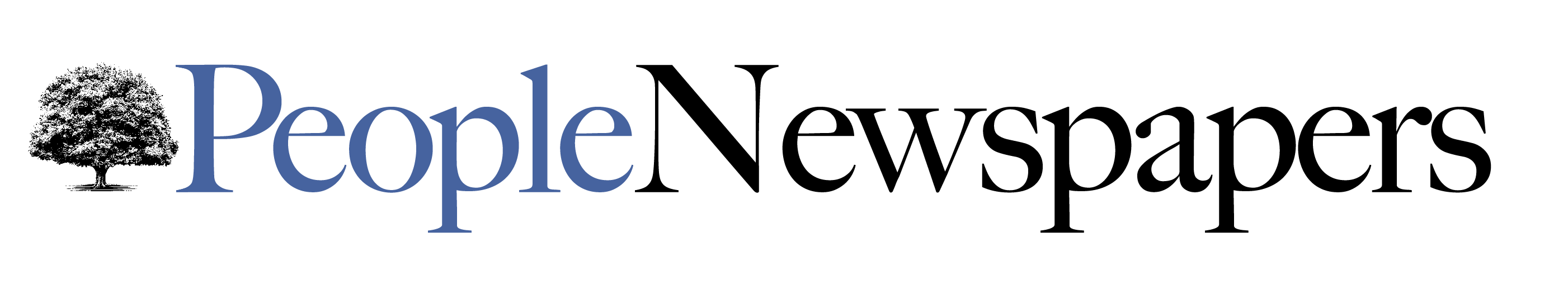A Parent’s Guide to Smart, Tech-Savvy Activities
Looking for fun and exciting ways to keep children engaged indoors?
Long weekends, winter and spring breaks, and summer vacation can leave time for parents and their children to explore new worlds (virtually) together.
Screen time gets a bad rap, but when used responsibly, the computer, phone, or tablet can become a useful tool to keep children learning.

Kelli Duhaney, director of STEM and technology integration at Trinity Christian Academy in Addison, offered suggestions for using tech as a source for creativity and learning for children while teaching the importance of online safety.
Take a virtual field trip:
Did you know many of the world’s famous museums and popular sites offer virtual experiences? Take a virtual field trip to the Smithsonian’s National Museum of Natural History or Scholastic’s Virtual Field Trip to Ellis Island. No matter what your child’s interests, there’s likely a fun virtual field trip that will spark their imagination.
Help your child become a filmmaker:
Need some help getting those photos from the family vacation downloaded? There’s an app for that. Download one of several movie-making apps available and have your child create movies. You could have them add in family photos and video clips from trips and other activities.
Help your sous-chef in the kitchen:
You can use technology to help your budding chef sharpen their skills in the kitchen. Have them create a grocery list and then help you cook, sometimes this is a little messier than helpful, but it’s still fun. These activities can also allow you to teach your children how to navigate throughout the web appropriately as they use search engines to find information. Here’s another fun activity: Come up with a family food challenge, similar to what you see on the Food Network’s Chopped Junior.
Start a blog:
Does your child love to write? If you don’t have the time to share everything your family is doing with your friends and the extended family, give your children a creative outlet, such as a blog, to share. Writing and publishing online provides the opportunity to discuss what it means to be a good digital citizen as well as internet and safety on social media. Mashable.com has excellent tips on helping set up a blog and includes advice on digital citizenship.
Learn something new:
Try websites such as khanacademy.org that offer hundreds of video-based and educational lessons about topics ranging from science and math to geography and history.
Teach yourself and your child to code:
The website code.org offers a variety of computer science lessons for all ages to learn how to program computers, build apps, and create digital art. Who knows, maybe it could spark your interest or set the stage for your child to become a coder.